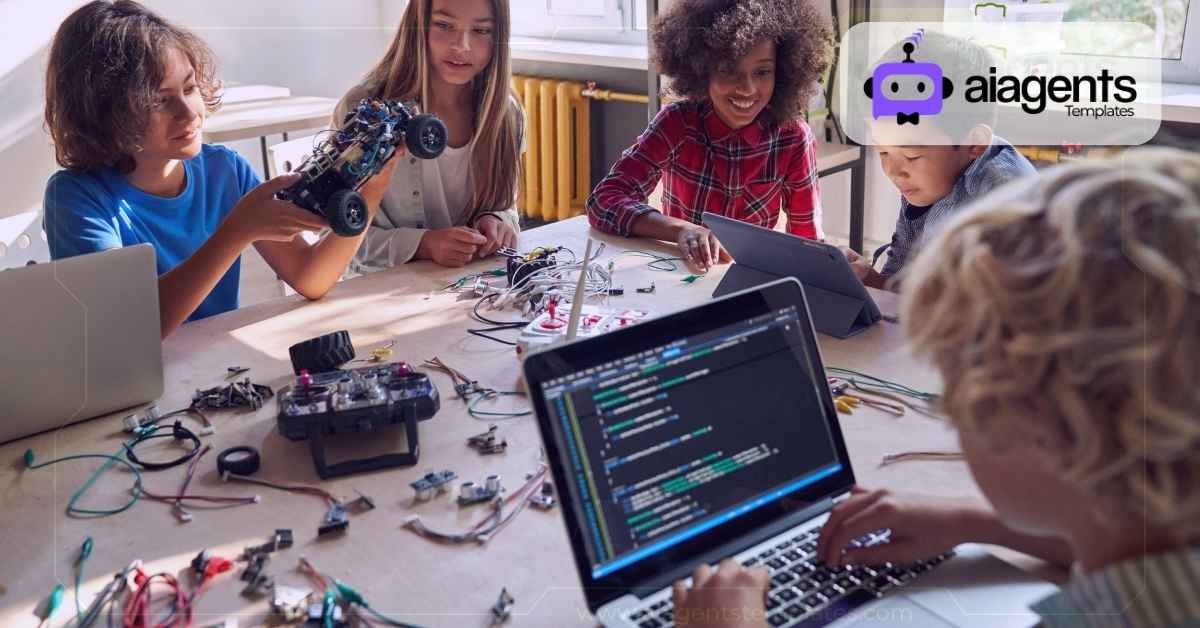Businesses have started to realize the value of using artificial intelligence or AI to help them grow and stay ahead. This is where the concept of building and training AI agents comes to the fore.
When businesses teach an AI to understand human language, it can respond more naturally and handle tasks more effectively than ever before. Here, we will take a look at how to build AI agents for beginners to help support your business more effectively.
What is an AI Agent?
An AI agent is a computer program designed to help individuals and businesses by completing tasks and answering questions. The main aim of an AI agent is to make life easier for those using it.
What is the importance of an AI agent?
From assisting with everyday activities like managing emails, scheduling meetings, and setting reminders, they are also capable of learning different types of language inputs. This helps them better understand and respond to human language, making conversations feel more natural and intuitive.
AI agents can be of two types:
- Assistive agents, which are built into the various tools that individuals or businesses use, help them with tasks tailored to their specific job.
- Autonomous agents that can handle aspects that do not need a human to step in, like customer service inquiries. These agents are created in a way that allows them to act based on real-time data and automation.
Certain components go into building a well-equipped AI agent. From collecting and preparing data and training the AI model to fine-tuning and deploying the agent and monitoring it regularly, building an AI agent needs constant involvement.
Step-by-Step Breakdown of Building an AI Agent
Building an AI agent might sound like a lot of work, but with the right support and platform by your side, you can achieve your goal of building the agent efficiently and easily.
Here’s a step-by-step breakdown of how you can build an AI agent easily.
1. Define what you expect the AI agent to do:
Before building an AI agent, it’s important to clearly define what you want it to do. Start by identifying the specific tasks or problems it should handle. This will make sure that you are focused on the task and you will be able to proceed with a clearer vision.
For example, you could ask yourself these questions regarding the kind of AI agent you want to build.
- Do you require an automated assistant that works on its own?
- Are you looking to build a chatbot that answers customer questions?
- Do you need a virtual helper that guides users through your website or online store?
When you define the goals you want it to fulfill, you will be better able to define its functions.
2. Understand Your Audience
Every individual interacts with technology in their own, unique way. This is why it is important to know, understand, and define who you expect will be using the AI agent.
Just as an example, an AI agent built to help doctors should be able to understand and use medical language. On the other hand, an AI agent built for the general individual should use clear and simple language.
3. Think of Real-Life Scenarios
Think of the different scenarios and areas where your AI agent can be used. This line of thought will help you understand what features are most important in the AI agent you want to build. For example:
- For customers who are looking to have their queries resolved, a customer support AI bot can handle questions, complaints, and maybe even orders efficiently.
- For an individual looking to shop virtually, a virtual shopping AI assistant can help suggest products, compare prices, and learn the user’s preferences over time.
4. Select the right template:
Once you have defined the purpose, audience, and real-life situations, you’ll have a solid foundation to build an effective AI agent.
From here, you can proceed by picking your choice of AI template, which are specifically designed solutions to be used in different industries and situations. With over 186 AI workflow templates, you can take your pick of the one that suits your individual or business needs the best.
Some of the most popular templates that are used include:
- Email Automation Templates
- Automated Sales Outreach Templates
- AI for posting on Social Media
- AI to be used in ChatBots to interact with website visitors and customers.
Imagine automating the whole process of making email replies or posting on social media. The convenience AI agents can offer can be unparalleled if applied in the right manner.
5. Customizing and Integrating the Agent
Once you have zeroed in on the AI template you want to use and the purpose you want to use it for, you can begin customizing it to your needs.
Upon doing this, you will be better able to connect the AI agent with your existing tools. These connections help the AI fit into your existing workflows, making it a part of your process.
There are specific aspects that you can integrate your AI agent with.
Knowledge Bases
Think of this as the AI agent that lets it share accurate and current information regarding your business. This is different than chatbots and can include:
- Documents like internal guides
- Databases like a business’s compliance records
- Spreadsheets like product catalogues
- Or all three together
Channels
Channels are platforms through which other individuals and businesses can interact with your AI agent. Some examples include:
- A WhatsApp chatbot that interacts on WhatsApp
- A Discord bot that interacts on Discord.
- Sending updates across emails, SMSes, and apps all at the same time.
- Receiving messages from users through Facebook Messenger.
With this aspect in mind, webchat is a popular option. This helps visitors interact with your AI agent directly on your site and get more details about your business.
Webhooks
Webhooks are used to trigger your AI agent to take action when something happens. They send automatic messages between systems in real time.
Webhooks can
- Trigger the AI into scoring and assigning a new sales lead.
- Make the AI sort and escalate a query or ticket a customer might have raised.
- Trigger the AI to send tracking updates regarding an order that has been shipped.
- Also be used to trigger AI to send a warning to the IT team of a company if there is a security alert.
The best part is that no human intervention is needed in these cases.
Platforms
Platforms could just be the best way to integrate AI agents into your business. Though they might look complex, the ready-made templates work best in this regard.
- They can be used as CRM tools for managing leads.
- Can be integrated into helpdesks for support tickets
- Can be used as marketing tools to send emails
- Work on an ERP or Enterprise Resource Planning system to help manage inventory.
- Used as analytical tools to track the website results.
6. Deploy and monitor the AI agent.
Once your AI agent is ready, it’s time to launch it and let it start helping people. Here are a few examples of doing it:
- You can add it as a widget on your website.
- Share its link with your customers and users so that they can access it directly.
- Integrate it into apps like WhatsApp, Instagram, Telegram, Facebook Messenger, etc.
It is crucial to let your users and customers know that your AI agent is live. If users don’t know about it, they won’t use it. Good communication helps your AI agent become a useful tool.
It is also important to remember that your work does not end just by deploying the AI agent. Monitoring the agent once it goes live is also crucial.
Remember, any good AI platform must keep sharing important information with you. It should also keep you updated on when people use your agent, what they ask about, and which platforms they prefer.
Conclusion: Are AI Agents the Future of Businesses?
There is no doubt that as we move forward, AI agents will play a massive role in how digital platforms will transform. These agents will help businesses become more efficient and innovative. But even with this in mind, it is crucial that while using these AI agents, you as an individual or business have clear goals in mind and the right safety measures in place.